A mind map is useful when you work on self-analysis, brainstorming, and setting up compositions before writing!
This time, I would like to introduce the mind map tool “MindMeister” that I use when I write this blog.
What Is a Mind Map?
A mind map is a diagram of an image or idea in your head as shown in the image above, representing tasks, words, concepts, or items linked to and arranged around a central concept so that you can understand the flow of your thought.
A mind map makes you very easy to think because you can see what’s going on in your head.
Originally, Tony Buzan, a phycology author in the UK, advocated a way of visualizing the thinking in the 1960s, and it has now spread around the world and is used in a variety of fields.
Mind maps allow you to see and organize images in your head, supporting memory organization, retention, and idea.
Mind maps help you organize your thoughts when you can’t get your thoughts together in your head in the following situations:
- When developing the composition of a sentence
- When you structure your presentation
- When planning a project
- When you decide to make arrangements for work
- When you do self-analysis
- When you build your own life plan
- When brainstorming
- When summarizing the contents of a book you read
- When used as a way of understanding and memory when studying
- When writing a blog post
MindMeister
MindMeister is a mind map tool used by more than 20 million people around the world, and it can be used not only on web browsers but also on various platforms such as smartphone apps.

In recent years, there have been many ways to use mind maps efficiently, and here are some of the reasons why I recommend MindMeister among others.
- Platform abundance
- Syncing between devices
- Usability
- A variety of templates and functions
- Problem
Platform Abundance
The best thing about MindMeister is the abundance of its platforms.
Other tools may only be available in the phone app, but MindMeister is also available on your web browser, in addition to being available in the app.
Syncing Between Devices
The next reason to recommend MindMeister is that it can sync between devices.
I’ve used other well-known apps that offer both apps and web versions, but even though each device is isolated even if I use the same account, so the mind map I created on the other is not available in the other platform.
Even if the same mind map can be used in each platform, it requires me to import and export files every time, so it was often very time consuming.
This is a very fatal drawback for those who want to work with both smartphones and PCs.
In that regard, MindMeister instantly reflects the mind map created by the phone app in the web version, and synchronization between devices is instant.
Usability
What’s more, the good thing about MindMeister is that it’s intuitive to operate.
You can replace a node (a point part of the mind map) by drag, or you can create a new node by pressing Tab or Enter key.
In addition, when you create a mind map with other apps, you would notice that as the number of nodes increases, the ease of seeing will be halved.
However, MindMeister automatically adjusts the position of the nodes, so you can expand your thinking more and more without taking the time to adjust the position.
A Variety of Templates and Functions
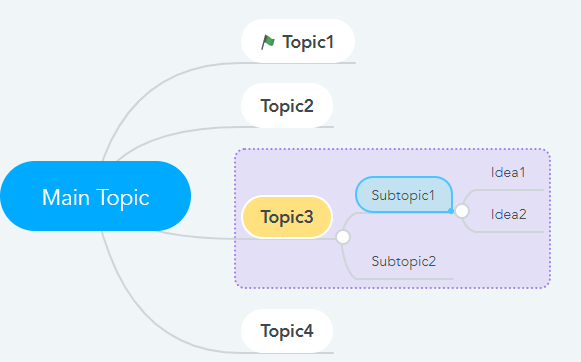
MindMeister has a paid version, and the paid version offers a variety of templates and features, but the free version also has templates and features that will satisfy you.
For its template, you can create a right aligned mind map like the image above, as well as a rich set of templates such as brainstorming and organization diagrams.
In addition, for its function, you can easily hide the node with a single click, and it provides various functions such as coloring and stamping the node.
Problem
MindMeister is such a good tool, but the free version has the serious disadvantage. With the free version, you can create only three mind maps.
However, this significant drawback can also be resolved with Google Drive which makes you to create virtually unlimited mind maps with the free version.
Specifically, after linking Google Drive to MindMeister in the link field of the account settings screen, if you would like to create more than 3 mind maps, you just need to manually export unnecessary mind maps to Google Drive and import them when necessary.
If you want to avoid such troublesome, you may want to use the paid version, but it is a very helping means for those who like a free tool.
Summary
This time, I introduced the multifunctional mind map tool “MindMeister”.
Let’s make the great ideas in your head visible in one map!
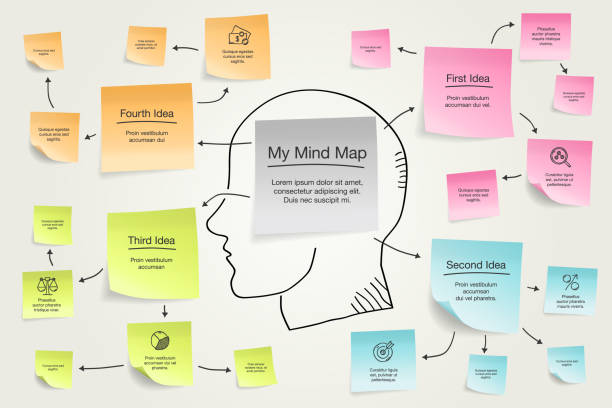


コメント